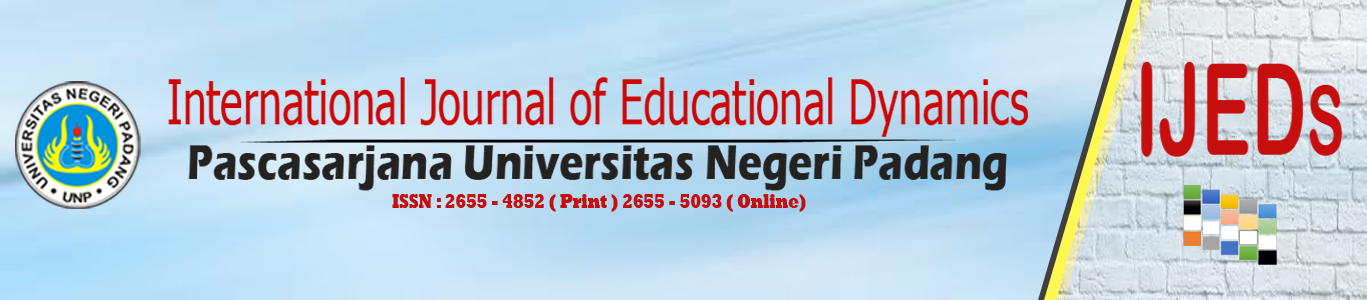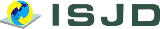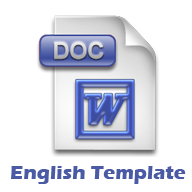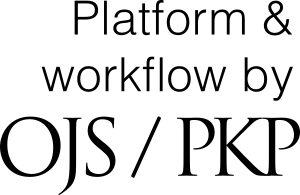Innovation of Augmented Reality (AR) Technology Applications Android based for Learning Indonesian Language Especially Learning Literary Arts
Abstract
The development of science and technology has brought significant progress in education. Traditionally, learning media for recognizing objects in children is often limited to books that only contain text and pictures, which often reduces interest in learning and increases boredom. However, with the emergence of Augmented Reality (AR), we can witness a technology that can integrate virtual objects into real environments in real-time. AR can help visualize concepts and understand an object's structure by projecting it in 2D or 3D. In a learning context, AR can be an exciting innovation, allowing children to not only read the text but also see three-dimensional objects accompanied by audio and translations in various languages, such as English, Indonesian, and Mandarin. The aim of developing AR applications in Android-based language learning is to improve the learning process and enrich students' interests by presenting interactive and entertaining content. This application development method includes the stages of conceptualization, design, material collection, assembly, testing, and distribution. The result of this research is a design for an AR application in language learning which is expected to continue to be improved to provide a better user experience.